3 signs that you need a UX designer

What is User Experience (UX)?
User Experience (UX) is a ubiquitous term these days. So much so that it’s not uncommon to hear newscasters and experts criticize the “poor user experience” whenever there is a stumbled launch of a high-profile website or app (think healthcare.gov or COVID vaccine sign-ups).
And to make matters even more complicated: UX can be used as an umbrella term for a lot of different specialties. So what does someone mean when they say they want “good UX”? They’re really saying they want using technology to be frictionless — to make their life a little easier, not harder.
No matter who is using what, they want everyday things to work well, like:
- Buying a train ticket for the right day and time and with the right fare for them.
- Paying a power bill on time and being certain when the money will be withdrawn.
- Checking their kids’ soccer schedules and getting them where they need to be on time.
And just as importantly, whether you’re an Amtrak executive, the CEO of the power company, or the soccer coach, it’s critical that your “users” (a.k.a. real people with real lives and real problems) get the information they need from your digital platforms, and that they aren’t frustrated (with you and your software) while they are doing it.
A good user experience means people must be able to instinctively and consistently understand how to navigate the site, app, or system.
Often that’s what everyone wants — from the business side of an organization, to the person who’s sitting down with the interface trying to find their bank statement.
Yet getting there is a lot harder than most people imagine. Creating a good user experience requires effort, shared understanding, and a willingness to empathize and acknowledge that how you see the world isn’t the same as others do.
Why trust me?
My job as a UX designer is to help organizations achieve that good user experience. I help organizations:
- Better understand their users’ needs and perspectives
- Align teams and identify problems to solve
- Visualize a system to build shared understanding and ensure the system aligns with the mental model of people using it
In doing this work, I know the signs that an organizations should be collaborating with a UX designer on their digital products — their website, application, product interface, or all of the above.
Signs you need a UX designer
You’ve never watched someone use your website or application
When was the last time you saw someone try to find something on your website? Or a colleague try to use that internal tool you manage?
An interface that’s intuitive to you isn’t necessarily intuitive to someone else. And there’s actually a lot of reasons why that is.
Digital spaces are notoriously hard to understand
Our worlds are made up of things, and humans use things to understand what they can do and how things work. When you walk into a physical space, you look at the objects first before even thinking about what you can do with them. This type of understanding for most of us is second nature; you’re using your “lizard brain” to understand this room and space. It’s not conscious thinking (learn more about the psychology of this here)
Digital environments are also made up of things. When we approach a new digital space, like a website, we look for relevant objects to get our bearings in the same way we approach walking into a physical environment like a doctors office.
- If you’re visiting a streaming service like Netflix you might be looking for movies.
- If you’re logged into your bank’s account you might be looking for a recent bankstatement.
Once you find those and make a mental map of the digital space, you start to think about interacting with them. The problem is digital environments are abstract. The “location” of things you need is not always easy to find. This makes interacting with them to complete tasks or find information to be that much more difficult.
The UX approach to this problem: Better understand people's mental models
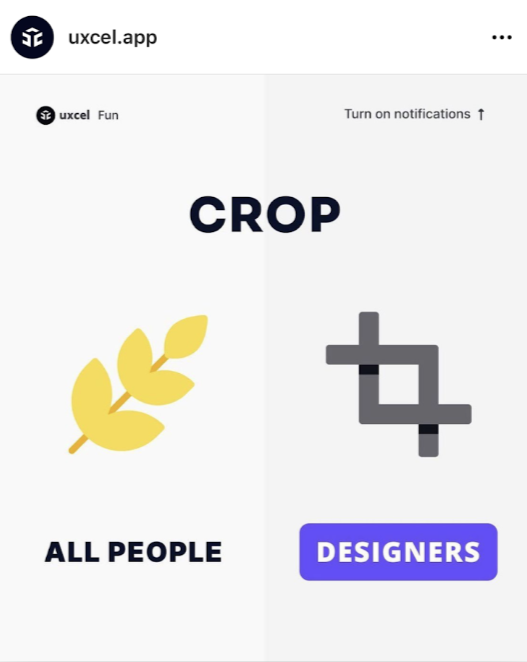
The UX approach to this problem:
Better understand people’s mental models
My goal with user research is to better understand how someone thinks about something today — their mental model. This includes the terms they use, the steps they take to complete tasks, and why that is important and valuable to them.
Different words have different meaning depending on your unique mental model and domain you’re in. If I’m designing a tool for a farmer whose domain is agriculture the word “crop” refers to a plant. If I’m designing a tool for a photographer whose domain is design they would consider the word “crop” to mean editing an image.
My job is to accurately represent things in a digital environment that match someones real world experience of them.
Talk to people (interviews)
To represent things correctly I start with talking to people in the form of a one-on-one interview. I ask questions such:
- How do you do things today?
- What are the steps you take?
I’m looking for words they use, emotions they have about specific tasks. Even just talking to three people can be eye opening and help your team build a better understanding of the real problems people are facing.
Observe people
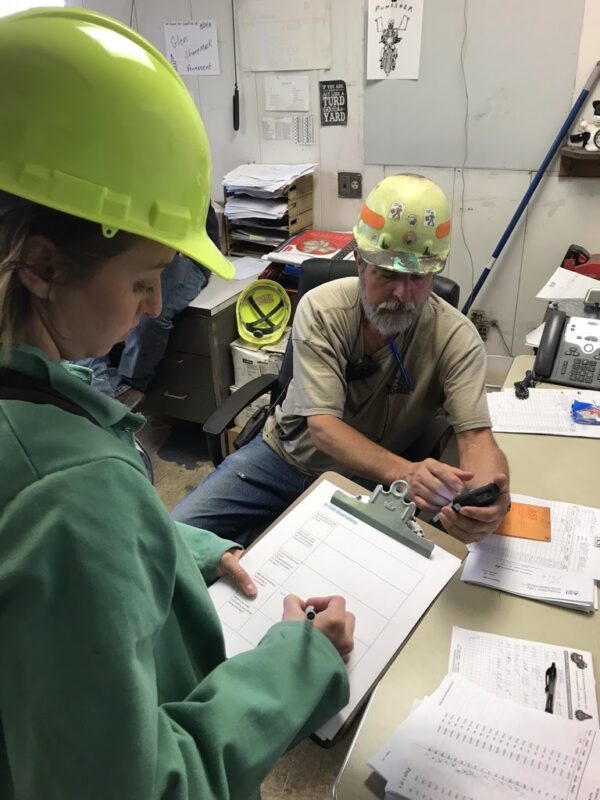
Observe people (usability testing)
The other way to know if things are represented well is by watching people interact with an interface. We call this usability testing, but essentially I give a person a task and watch them try to use the tool to complete it.
What this is NOT is asking people what they want. What I’m doing here is listening. I’m observing people’s reactions, asking about their interpretation and seeing if it matches the organizations intentions.
All of these inputs build the foundation of better understanding how other people interact with and interpret an interface. The most important part of observing and talking to users is identifying the patterns in the experiences and identifying opportunities to make the experience better.
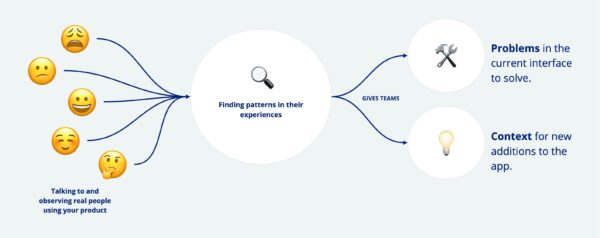
#2: You're not sure your digital product is helping accomplish your business goals
You’re not sure your digital product is helping accomplish your business goals
Do you ever struggle knowing what idea or feature to prioritize first? Are you swimming in ideas and conflicting priorities from different parts of your organization? Do you know if your goals are in line with your product experience? A website, app or system is a direct reflection of your organization. People relate their experience — like finding your phone number, filling out a form, creating an account — with your organization.
Organizations invest in the “wrong” places
Interfaces like websites and apps support the people who use them. If people don’t feel supported— meaning they can’t find a critical piece of information or can’t complete a task, your business suffers (either directly or indirectly).
Unfortunately it can be exciting, and often easier, for organizations to focus on the innovative and new ideas, disregarding the basic or otherwise “simple” functionality that users expect first.
The biggest problem I’ve seen is organizations don’t have the right information to make decisions about where to invest when it comes to changes to their digital interfaces.
The UX approach to this problem:
Identify where to invest for biggest impact
UX designers have this unique perspective of being in the middle between an organization, the users, and the engineers building the product.
- By talking to stakeholders in organizations I understand what goals they’re driving for.
- By brainstorming solutions with engineers I see how much effort and cost goes into them.
- By talking to users I know what tasks they’re trying to complete and why they value being able to complete it.
So, how do I help organizations make good decisions?
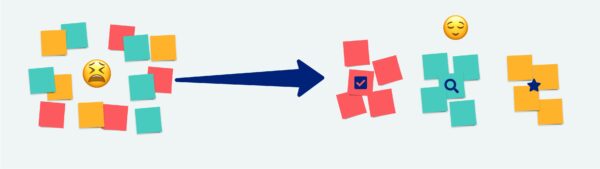
Helping organizations prioritize work and make decisions
Step 1: Meet people’s basic expectations
This is essentially the bare minimum that someone expects the site, app, or system to do for them. It’s the core functionality in your system. Sometimes we refer to this as the Minimum Viable Product (or MVP). For example: If I’m working on a product that helps people see what books are available at their local library, it’s safe to assume a basic expectation a user has is that they could search for a book by it’s title and get confirmation of it’s availability and location.
Step 2: Make sure people can find what they need and it’s easy to understand
Just because a product completes a task doesn’t mean it’s intuitive. Once you have that basic functionality working, you can start to improve and make sure people can find what they need and that it’s easy for them to understand. For example: What if people can’t find the search bar? Or they can’t tell if the book is available or checked out already?
Step 3: Add opportunities of delight that exceed expectations or reduce steps/time
Once basic understanding and expectations are met, we can turn our attention to adding opportunities of delight. These are things that both exceed a users expectations or reduce the steps/time it takes to complete a task. For example: The ability to save books you want to check-out later to a list.
UX designers like me can do research — talking to users and finding patterns in their needs — so that organizations and project teams can determine what features and pieces of work fall into which category.
Your digital products are a direct reflection of your business. Alienate users and your business and how people perceive you will suffer. Prioritize changes based on user needs, starting with setting the foundation, and building upon it by gaining more understanding and adding opportunities of delight last.
#3: Your current digital product is difficult to maintain and use
Your current digital product is difficult to maintain and use
These are tell-tale signs that your site, app, or system is hard to use:
- Do you have a list of “workarounds” you use to complete a task?
- Do you get a lot of calls from people who have trouble finding what they need?
- Does your whole organization fall apart if one person leaves?
- Is it difficult to onboard new people to use a digital tool?
- Do you have documents with screenshots explaining how to complete a task?
Systems aren’t built to adapt to future needs
Systems aren’t always built in a way that adapts to changes in an organization’s needs. And for organizations that use a digital platform to run their business, interact with their users, or is the product they sell, it can be very intimidating to start from scratch.
When systems are reflections of the domain they’re often more intuitive to users and easier to navigate.
- Terms are recognizable
- Workflows on screen match the organizations workflows
Over time, systems that can’t adapt to changes in a domain drift further away and can become increasingly difficult to use.
The UX approach to this problem:
Confront complexity early and build shared understanding
Creating a flexible system that lasts involves confronting complexity form the start. This is where UX designers thrive — before anything has been built or defined, when we get the chance to help organizations build a shared understanding of the needs of their users so it can inform the architecture of the product.
UX designers can help you synthesize research and business goals into information architecture that builds the foundation for the database (back-end) and user interface (front-end)
Our goal is to uncover false assumptions way before going into design and development, so you can avoid being in a similar position down the road.
How do I do this? Essentially it’s forcing you and the team to put everything under a microscope, so we can make informed decisions about how the system works and why, and identify the most critical pieces. This involves a lot of post-it notes, in-depth conversations, and models and visualizations.
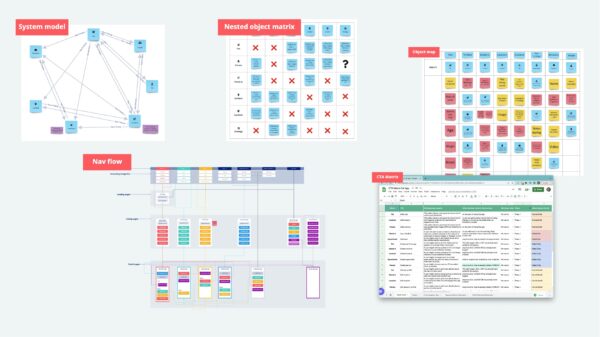
Have these problems? Get in touch.
Rebuilding a system can be costly. If you’re going to make that investment, you want to make informed decisions about how to update your product so it meets needs and lasts. A UX designer can help you plan for the future by identifying all the needs up-front, before any effort has been invested in design and development.
If these problems are all too familiar for you, contact us — the Pixo team can help you build a digital tool that works now and in the future.