I’m hungry just looking at this.
Maybe I’ll call that phone number and order something from that menu right now, since I know I can.
*Modals are another post for another day.
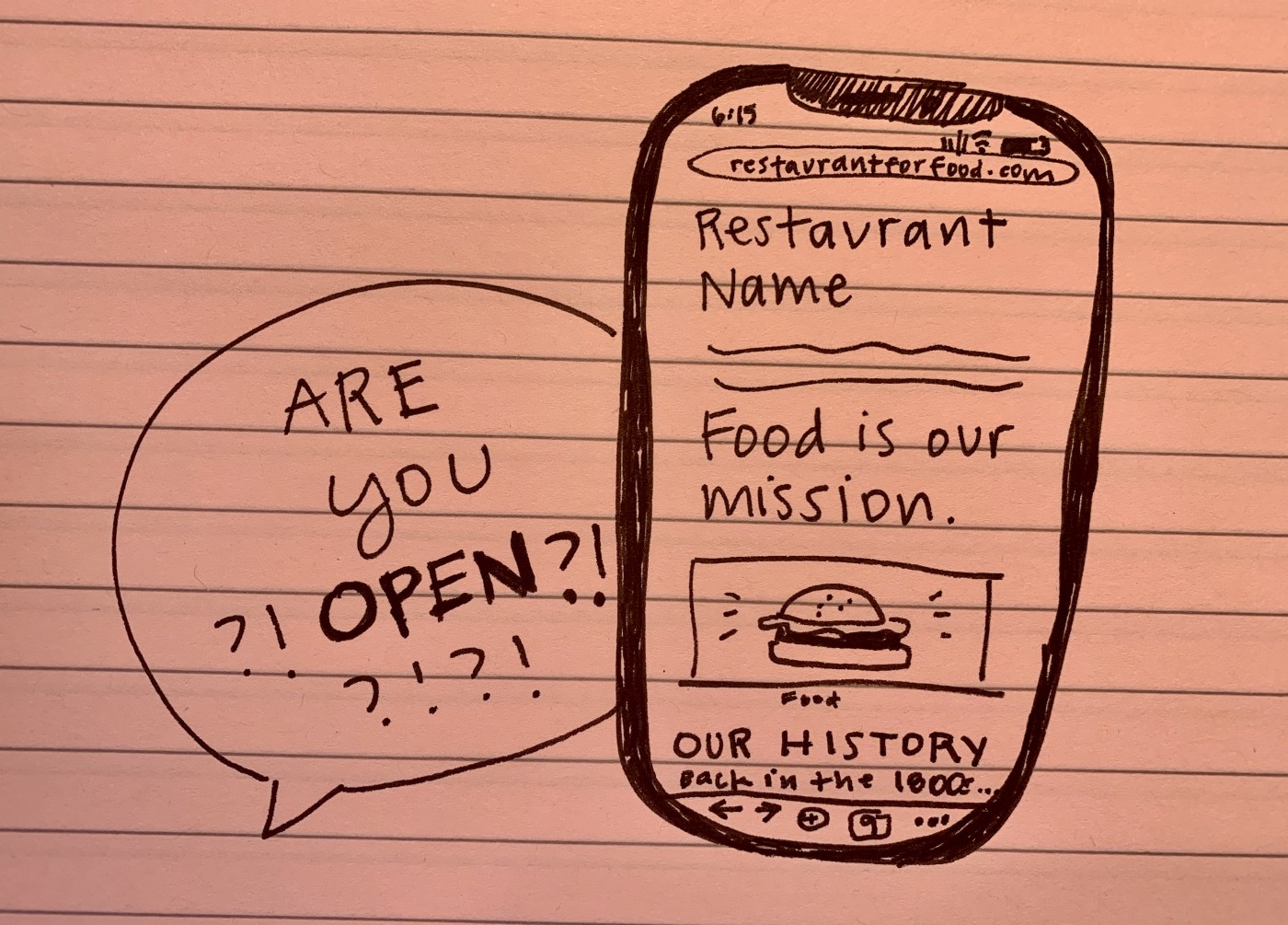
Every weekend, my husband Larry and I buy dinner from a local restaurant. It’s a double blessing: we get to pat ourselves on the backs for supporting a small business, and we get to NOT think about making any food ourselves.
This goes the same way every week. Friday evening, around 6pm, we convene in the living room and agree: we feel hunger. One of us usually has a restaurant in mind that we haven’t eaten from in a while, and suggests it to the other. The other says, “Sure! Let’s see what their deal is.”
Then we’re both silent for a few minutes, tapping away at our phones.
Larry, who doesn’t have a Facebook account, usually goes to the restaurant’s website. Sometimes the website shows the restaurant’s regular hours front and center, but it doesn’t mention anything about, you know…. *whisper* pandemic, so he’s not sure if it’s still current. Sometimes the website links to another page (or another site entirely) with updated hours and ordering information, but the link is so subtle that he misses it.
He continues to tap.
Meanwhile, in the same room, I’m on the Facebook page for that same restaurant, having sold my soul for birthday alerts long ago. I scroll past the Recommendations & Reviews section, which tells me that, in a completely different world, someone once gave five stars to the horseradish sauce. I scroll past a bright blue plea from the algorithm to recommend this restaurant. I squint at a section called Posts, which is really a series of pictures with truncated captions. I scan the dates on the posts and try to do math to figure out how recent they are. This involves trying to remember, against all odds, what month it currently is.
“Feel like burgers tonight?” one asks.
“I DO, I DO FEEL LIKE BURGERS,” my soul screams. “HOW DO I BUY ONE FROM YOU?”
By this point, Larry and I both frustrated and hungry. And from the back of my mind, a little devil emerges, and perches on my shoulder.
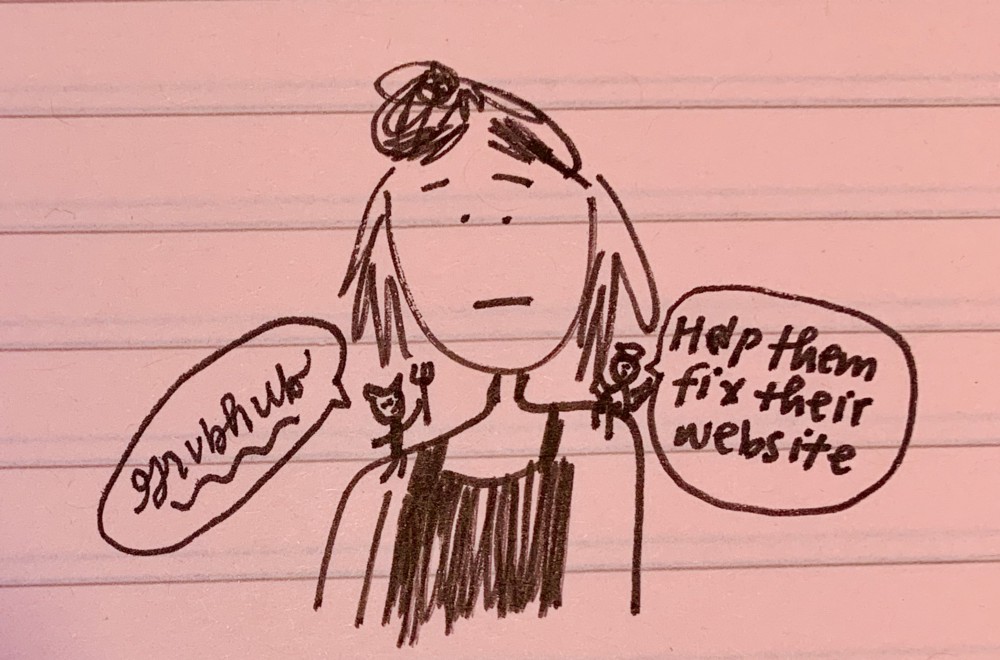
“Grubhub will give you the answers you seek,” it whispers.
“Go away!” I hiss. “It’s bad for the business!”
“IT WILL TELL YOU IF THEY’RE FRICKIN OPEN AT LEAST,” the devil shouts.
We’re both right, and it sucks.
Grubhub will only show me information for restaurants that are open and serving food right now, and if so, it will only show me the food I can order. But it’ll gouge me with fees, gouge the small business on profits, and overall add a heaping side of shame with contact-free delivery.
I know that this may be easier said than done for you. Maybe you have an old, clunky site that’s hard to update. Maybe you can’t imagine taking time to do this when you’re also trying to, you know, keep a small business afloat in a crisis.
Listen. In a post-pandemic world, we can take time to craft a message that fits your restaurant’s unique voice. We can incorporate it into your design, tweak hex codes, and add engaging animations.
What we’re talking about RIGHT NOW is cheap, and it will help you make money.
Tell us when you’re open and how to get your food.
You can do it fast. You can do it ugly.
If you’re unsure what information your customers need, think about the last five times a customer called the restaurant on the phone (which they’re inevitably doing if your website is out of date). What questions did they ask, and what answers did you give them? That’s the information people are seeking.
In a pinch, answer the questions Larry and I ask every Friday:
Answer this as briefly and clearly as you can, as close to the top of your homepage (the page people land on when they type in your URL) as you can.
It’s fine if you had to create a separate site for people to order online, but make that link as obvious as possible.
An excellent example is the website for the equally-excellent Watson’s Shack & Rail. They added all the relevant information at the top of their homepage, as well as in a modal* that pops up when you scroll:

I’m hungry just looking at this.
Maybe I’ll call that phone number and order something from that menu right now, since I know I can.
*Modals are another post for another day.