Should I publish this page?
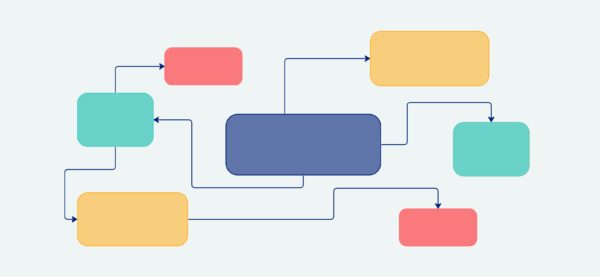
Beware the Franken-site
As a content strategy consultant, I work with universities, government agencies, non-profits, and other big organizations that tend to have two things in common:
- large websites, and
- large opinions about what should be on these websites.
If you manage a large website or system of sites, you may receive requests for new content from stakeholders within your organization. Often, these folks don’t know the strategy or audience goals for the website; they just want you to publish their page. When a colleague is passionately pushing their agenda, it can be easy to fold and give them what they want — but it may not be what your users need.
What can happen, then, is a Franken-site: a website that becomes unruly as a result of prioritizing what stakeholders want vs. what site visitors are actually looking for. I’m talking pages upon pages in hard-to-navigate places, making the site less effective overall. Scary.
We see a lot of clients who put in the effort to archive outdated or redundant content during a total website redesign, but we know it’s harder to maintain this rigorous approach in the maintenance phase. So how can you keep your site strategic after launch day, especially when it seems so easy just to drop content on a page and hit “publish”? You need guidelines that empower you to say yes or no to adding new content.
Standardize your publishing process
Every content team needs some checks and balances to ensure that everything you put out there passes predetermined standards (also known as content governance). Having a process in place is especially important if the content is managed by a large or distributed group.
Content governance is a big topic, but you can start with a simple framework to help you publish content (or not) that serves both your site visitors and your organizational goals. This content publishing decision tree will not only help get your content team on the same page, but can also help guide your conversations with stakeholders about the content they request to be on the website.
Who is this content for?
The first and most important question to ask when investing time in writing and publishing content is: who is this for, and what do they need from my site? If you don’t know who your audience is, how can you write effective content? You need a strong understanding of all your audiences, and — you must also prioritize them. Who is the primary group you need to hear your message, and who is secondary? It is not a good idea to prioritize all your audience groups equally; that’s when your message gets muddled and content gets confusing. Document your audience prioritization decisions well, so you can continue to reference this documentation as you add and edit content. If a new piece of content requires a lot of effort and maintenance, but you’ve decided and documented that its audience is low priority, you can feel empowered to put your attention elsewhere.
If you can’t answer this question, then don’t publish anything! More content is not always better and does not necessarily make your organization more impressive or important.
Writing for a core audience group
If you think your content is for one of your core audience groups, try writing a user story to confirm. User stories are just 1-2 sentences long, and they help clarify the use case for your content. Here is the template for a user story, and some hypothetical examples:
User story template:
As a [audience or persona], I need to [task], so that [goal or outcome].
Example for a financial aid page on a higher education site:
As a parent of a high school senior, I need to understand FAFSA requirements, so that I can help my child pay for college.Example for a sign-up form on an unemployment benefits website:
As an unemployed job seeker, I need feedback on my resume, so that I can be a more competitive candidate.
If you’re stuck and unable to complete a user story, you may want to hold off on writing the content. It may be a sign that you simply don’t need this page, and that is okay.
Writing for lower priority audiences
If you determine that the audience for your potential new content is not one of your prioritized groups, then it’s time to assess whether the effort is worthwhile.
Ask yourself:
- Does the audience have a dedicated section or space on the website currently? Maybe your site is primarily for prospective students, but you have content that’s valuable to the media, so you can add a page in the “About” section. Or, you can add a link to the eyebrow menu (above the main navigation) or footer menu if you’re using it to cater to secondary audiences. If you don’t have an established place for this audience to go for content, you’ll have to think through some big information architecture changes. (We can help.)
- Is your content evergreen? If the content won’t last forever without updates, you will need a plan for long-term maintenance to edit or remove it. Creating a maintenance plan with alerts and reminders is extra important, because pages for lower priority audiences tend to be forgotten more easily. It’s up to you to decide whether the content is worth the effort.
Free download:
Content Decision Tree
Serve your organization and your users
The content publishing decision tree prompts publishers to first ask who the content is for, and then digs deeper to determine the true value of that content. It’s a framework that has worked well for me, but you may need slightly different checks and balances. Either way, the most important thing is to have some standards in place and an approval process that is followed by everyone, all the time. Doing so will help alleviate some of the conflicts that arise within organizations about what “should” be on the website, and empower you to push back on requests and initiatives that do not serve your website’s content strategy and goals.
Need help with your web content?
We can help you untangle website messes and navigate internal dynamics — get in touch.
More from our content strategy team: